Enrolment issues
If you see an error message when trying to enrol, this information explains what might be causing the issue and how it can be resolved.
If you last studied with us some years ago, and your details haven’t been added to our system, you may experience an issue with logging in to Pūaha, our application portal.
We’re making changes to prevent these issues from happening in the future. Here’s what to do if you have problems with:
Forgotten or inaccessible account
You might have problems logging in to Pūaha if you previously studied at the University but don't remember your account details. You might also get an error message when trying to access your former student (myvuw) account.
Action to take
If you are a currently-enrolled student, you should use your student email address (has the format 'username@myvuw.ac.nz') to log into Pūaha—My Portal. Full instructions for currently-enrolled students are available on the Pūaha—how to log in page.
If you have forgotten your student username, it usually consists of (up to) the first six letters of your surname and the first four letters of your first name. If more than one username exists with this format, you will have been assigned a number (e.g. smithjohn1).
You can reset or set up your password by going to the password page and entering your username. For full instructions on how to re-set your password, please refer to our website.
If you are unable to log in using your student account, contact the Service Desk for help by emailing servicedesk@vuw.ac.nz or calling (04) 463 5050 and they will update your details in our system.
Microsoft 'pick an account' message
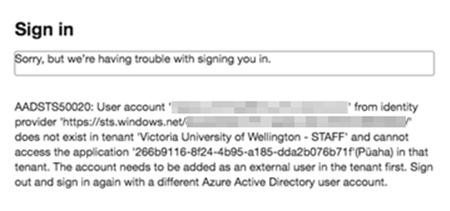
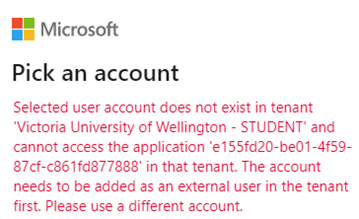
Error messages
"Sorry, but we're having trouble with signing you in", "Pick an account", and/or “User account @myvuw does not exist in tenant".
Action to take
You can open an incognito or private browsing window and register or log in using:
- Your student (myvuw) account if you're a current or former student.
- A personal email address if you're a new student who has not yet enrolled.
- Alternatively, log out of all your accounts and clear your web browser's cookies.
If you are still unsuccessful in your attempts to log in, contact the Service Desk on (04) 463 5050 and they will add your details to the system.
Email address has already been used in Pūaha
Error message
"This email address has already been used to register an account. Please go back to the previous page and log in."
This message indicates that the email you're using to register with is already connected to an account in the University's system.
You may see this message:
- If you are a current (or newly enrolled) student who already has an account.
- If you are a new applicant, but you've already created an account using your personal credentials (email or social media account) to log in.
- If you share an email with another person.
Action to take
Go back to the previous page and:
- Log in using your existing student (myvuw) account, OR
- Log in rather than trying to register a new account, OR
- Register your account using a different email address (or a social media account associated with a different email address).
If you’ve forgotten your student (myvuw) account details, please contact the Student Service Centre by emailing info@vuw.ac.nz or calling 0800 04 04 04.
Or, if you definitely don’t have an account—contact the Service Desk on (04) 463 5050.
Using Pūaha as university staff
If you're a staff member applying to study at the University, you'll need to create a new personal account in Pūaha:
- open Pūaha in an incognito window
- select the third option—'Register for an account'
- on the next screen, use the 'Register now' link (ignoring the email and password boxes)
- use your personal email address or social media account to create a new account
- follow the step-by-step instructions for creating a new account.
When you come back to Pūaha, you will need to use a private browsing window (an incognito window in Chrome). This should prevent the University's single sign on system trying to log you in to the portal with your staff username and password.
Duplicated account in Pūaha
Error message
"You cannot be authenticated due to duplicate credentials."
Action to take
Contact the Service Desk for help by emailing servicedesk@vuw.ac.nz or calling (04) 463 5050.
Not eligible to enrol
Error message
"You are a new student, a current student changing to a new programme, or a returning student who hasn't studied with us within the last two years."
You may
- See the following error message when logging into OES:
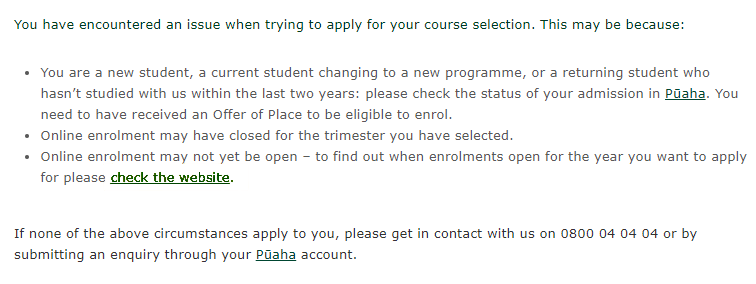
- Get stuck on the 'My Programmes' page on the Online Enrolment System.
- Not see the 'Select your courses' button in Pūaha.
- Experience the 'Online Enrolment' start page not allowing you to select the correct year.
Action to take
- Check that you have been admitted or conditionally admitted to your programme.
- Check that you have received your Offer of Place.
Failing that, please contact the Student Service Centre by emailing info@vuw.ac.nz or calling 0800 04 04 04.
Incorrect major or degree listed in enrolment system
Problem
You have applied through Pūaha to study a new qualification, major, or degree—and your old programme of study is still showing in the enrolment system.
New students
If you're applying to study with us for the first time, and have received confirmation that you've been accepted into a new programme of study, follow the instructions on the My Programme page of the online enrolment form to refresh your programme information. If you don't then see the correct programme listed, contact our Service Desk on (04) 463 5050.
Returning students
If you're a current or returning student, you can change to an open-entry qualification or major by speaking to your Student Success Adviser. If you want to change to a limited-entry programme of study, you'll need to apply for admission to that programme through the Pūaha portal.
Action to take—limited-entry programmes
Our postgraduate qualifications and some of our undergraduate programmes of study have specific entry requirements. This means that your application needs to be assessed by academic staff before you can be offered a place. We will email you with confirmation that you've been accepted into a limited-entry qualification or major—the programme of study shown in the enrolment system won't be updated until we've accepted your application.
Action to take—open-entry programmes
- If you're a current student and you've been enrolled in the last two years, contact your Student Success Adviser to discuss the change. You should complete your enrolment application with your intended courses while we review your request.
- If you're a future student, you should request a change in programme via the 'Change programme' tab in Pūaha. You should complete your enrolment application with your intended courses while we review your request.
