Chemwatch
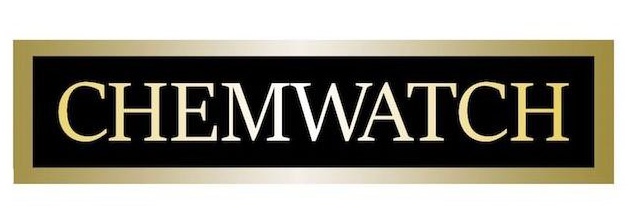
Chemwatch has been mandated for use in all SBS laboratories, to record maximum quantities of hazardous substances and the locations where they are stored.
Chemwatch is a chemical management software which can be used to maintain inventories and to supply users with safety and legislative compliance information. It provides users with up to date copies of Safety Data Sheets, NZ HSNO codes for each substance and information on which substances are incompatible when stored together
Links to the Chemwatch user guides:
1. Quick Guide to Chemwatch user access
2.Once you have access to Chemwatch, the first thing you must do is change the default country setting to New Zealand. How to change default country settings
3. How to access a SDS using Chemwatch
4. How to print multiple SDS sheets
5. How to create a new Manifest
6. How to add items to a Manifest
7. Inventories
