Hōkai training and support
Find out how to log in to Hōkai, get system or application support, or contact us if you're having problems.
Hōkai, the new ethics management system, supports the University ethics application and approval process.
We've put together a quick guide to help get you started with Hōkai. View this below or download our PDF guide.
You can find more detailed support in the Hōkai Nuku course. This course includes a Hōkai basics for everyone module, as well as tailored modules for research students, supervisors, and staff researchers. External applicants or users can register for Nuku online.
Hōkai quick guide
You can also download our PDF guide.
Accessing Hōkai
University staff and postgraduate thesis students can access Hōkai using University Single Sign On. If you have not previously accessed Hōkai or ResearchMaster for ethics, you will be asked to register your account.
If you do not have a University Staff account you will need to request access. Visit Hōkai ethics management to access the form.
Visit Hōkai ethics management for step-by-step instructions for accessing Hōkai.
Hōkai applicant dashboard
The Hōkai dashboard provides easy access to start new applications, access draft applications, or manage amendments.
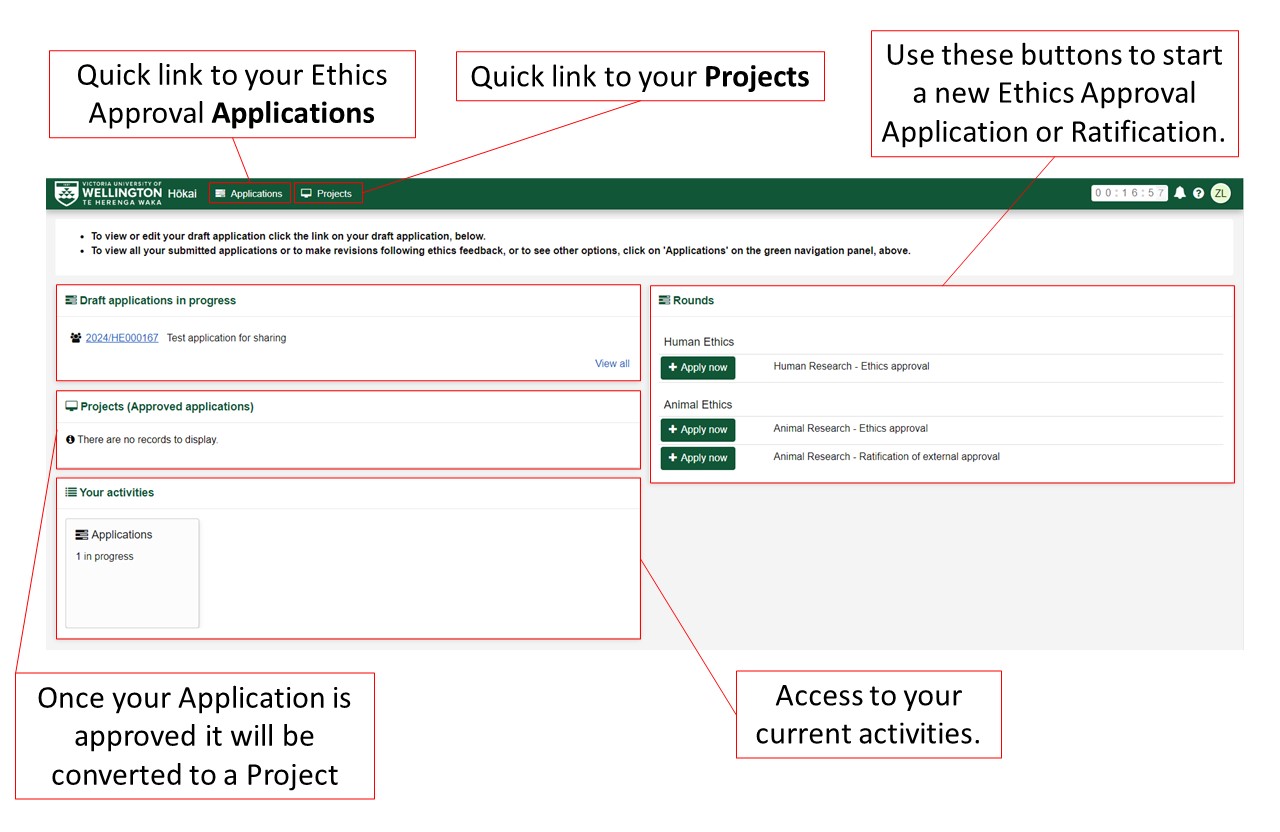
Create a new ethics application
- From the Records tile on the dashboard, click ‘+ Apply Now’ under Human or Animal Ethics.
- Complete all sections of the form.
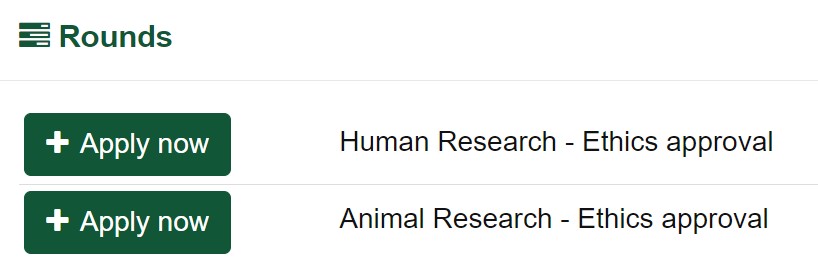
Add your project team
You will need to assign a role to yourself, usually this is the Principal Investigator role. Masters or Honours students must assign the Principal Investigator role to their Primary Supervisor.
- Click on the Personnel tab of the Application form.
- Select the appropriate role from the Role of Researcher dropdown.
- Add a user using the ‘Search contact’ field to search by name or email address.
- Click ‘Confirm Contact’
- Click ‘+ Add Another’ to add another member.
Submit your application for approval
Only the Principal Investigator can submit a completed ethics application for approval.
For applications as part of a Masters or Honours project, the student's Primary Supervisor must be listed as the Principal Investigator.
- Review the full application, ensuring all required documents are attached.
- Navigate to the ‘Application Sign Off’ section
- Click ‘Accept and Submit’ to agree to the declaration and submit the application for review by the Animal (AEC) or Human Ethics Committee (HEC).
Where to find support
Learn more about research ethics at Victoria University of Wellington.
Visit human ethics for information on applying for human ethics approval or contact the Research Office.
Visit animal ethics for information on the animal ethics approval process or email the animal ethics committee.
For technical or system support contact hokai@vuw.ac.nz.
