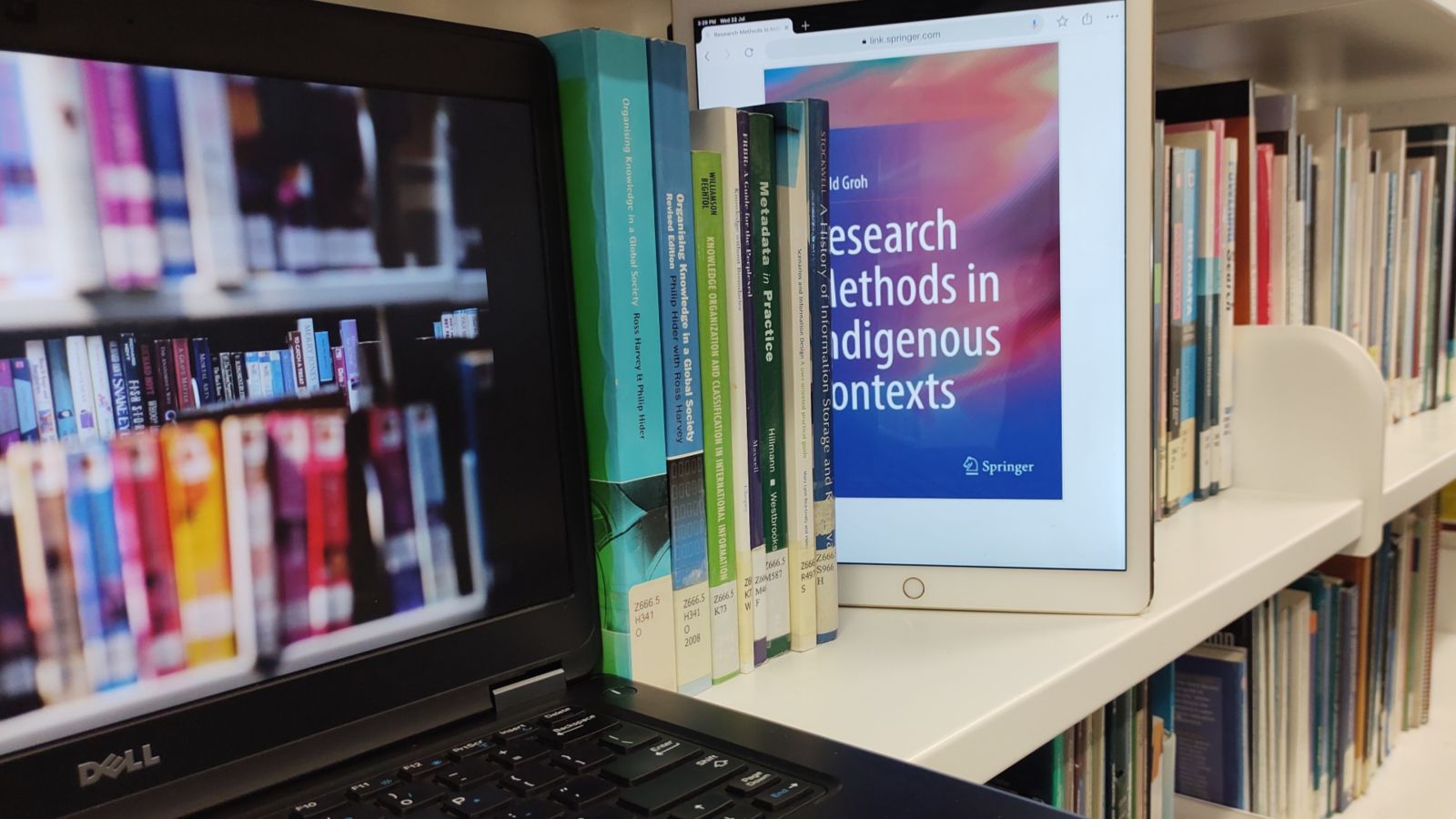All students and staff can access library eBooks. They improve your access to information but come with a variety of copyright restrictions. The Library provides the best access it can for you but it is not always possible to provide unlimited access.
Some useful tips for using library eBooks:
- Access is available anywhere, anytime from any device with an internet connection.
- Close your browser window when you have finished so others can get access. Limited numbers of people can view an eBook at one time. A browser window open in the background on your device counts as one of those views.
- If you fail to get access, try again at a different time of day. Avoid hitting the access limits by finding a time of day when other students and staff are less likely to be reading online.
- Download chapters or sections as PDF files to read offline, where possible. Some download limits refresh after 24 hours. Return to the eBook one day later to download another chapter or section.
- If access or download limits are impacting your work, tell your course coordinator or research supervisor, or contact the Library.
Visit the eBooks Library Guide or contact the Library for more help using eBooks.